Artwork / Decoration Guide
Artwork / Decoration Guide
Artwork Submission
Artwork can be submitted by uploading it into your profile, submit it with your order, or send it by email to cs@keyinnovations.caArtwork File Types
Most branding processes require vector created artwork. See the acceptable file types below. If you do not have these files, try your communications or graphics person internally, or try your business card printer.
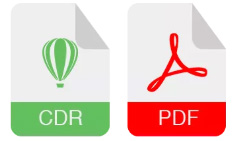
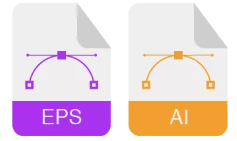
Preferred: Vector File Types:
PDF (Adobe Acrobat)
- Outline the fonts used or export as generic .eps
AI or EPS (Adobe Illustrator)
- Convert text to outlines, embed any linked images
CDR (Corel Draw)
- Convert text to curves
Raster File Types (not acceptable):
DOC, PPT or PUB (Microsoft Office Files)
BITMAPS (.jpg, .tif, .pcx, .gif, .png, .bmp)
These types of files are not accepted. If you are using a full colour process (CMYK) print, these files might be accepted but please consult us first. See the notes below under “Full Colour Artwork”.
Raster vs Vector
Raster files are made up of pixels and are commonly called bitmaps.
Vector files use coordinates to create shapes with points and lines. This file type maintains high image quality at any size.

Vector

Raster
Full Colour Artwork
Resolution
Your file must be at least 300dpi or vector art. If your image is below 300dpi, please do not simply increase the resolution. This will result in a very blurry, pixelated image. Ideal full colour artwork will be 300dpi or higher at the size it will be printed.
Bleed
The bleed area runs along the edges of your document. You will want to extend any background image or colour all the way to the edge, and slightly past it, to prevent any white borders from showing.
Web Images
When images are taken from a website, they are typically 72dpi. This resolution is not high enough for printing purposes. You may also run into copyright restrictions when using web images and therefore we do not recommend using these in your artwork. The only exception would be if the image was purchased from a stock photo website at a large resolution.
